How to be dashing with dashes
One might not think about minor details like dashes when contemplating design; however, it’s those little things that can make or break you. Besides, who cares about the design if something is spelled wrong or has bad grammar? Designers aren’t editors but it pays to make sure that whatever you’re putting out into the world is grammatically presentable.
I see a lot of things that fall through the cracks due to the grammatical rule not being widely known, such as double spacing after periods—a hold over from typewriter days.
Another instance is the use of dashes. People commonly use hyphens as dashes such as the double hyphen in place of an en dash and the triple hyphen in place of an em dash. This usage of hyphens really drives me crazy! I strive to clarify the confusion between hyphens, en dashes and em dashes. Down with double hyphens!
Fret not, fellow dash users. Here are a few simple rules to guide you through using these mysterious pieces of punctuation. We’ll start with the easy one: the hyphen.
The hyphen is used only when hyphenating words or for line breaks. The keystroke for this on Mac and PC is simply the hyphen key located on the top right of the keyboard next to the plus/equals key.
The en dash is longer than a hyphen and shorter than an em dash. It gets its name from being about the width of a capital letter N. An easy way to remember how to use en dashes is that it reads like the word “to” although an en dash should never replace the word. This tip works for me because it’s used to indicate duration such as “January–March”. En dashes can also be used with a compound adjective when one of the adjectives is more than one word. An example would be “pre–Vietnam War period”. The keystroke for this on a Mac is the option key with the hyphen key. For PC, hold down the alt key and type 0150 on the number pad.
The em dash is the longest dash and is about the length of a capital letter “M”. It’s used when there’s an abrupt change of thought and in place of a colon or parentheses. Check out the second paragraph of this post for an awesome example of how to use em dashes. The keystroke for this on a Mac is the shift key with the option key and hyphen key. On a PC, hold down the alt key and type 0151 on the number pad.
Onward designers! Dare to be dashing with your grammatically correct dashes!


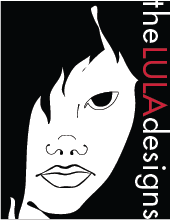
0 Comments